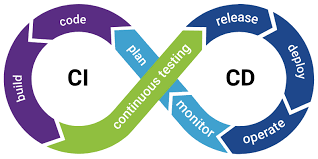Continuous Integration (CI) and Continuous Deployment (CD) have become essential practices for modern software development. If you’re just getting started, this guide will help you understand what CI/CD is, why it’s important, and which tools you should consider learning.
What is CI/CD?
Continuous Integration (CI) is a practice where developers regularly merge their code changes into a shared repository. Each merge triggers an automated build and test process, ensuring that the new code integrates smoothly with the existing codebase.
Continuous Deployment (CD) takes it a step further by automatically deploying every change that passes the CI process to a production environment. This means your software is always ready to be released, and new features or fixes can be delivered to users more frequently.
Why is CI/CD Important?
- Faster Feedback: With automated testing, you get immediate feedback on the impact of your code changes. This helps catch bugs early and reduces the risk of introducing issues into your project.
- Improved Collaboration: CI/CD encourages frequent code integration, promoting better collaboration among team members. Everyone works with the latest code, reducing conflicts and making it easier to track changes.
- Higher Quality Software: Automated testing and deployment ensure that your software is thoroughly tested and reliably delivered. This leads to higher quality releases and a more stable product for your users.
- Reduced Manual Effort: Automation takes care of repetitive tasks, freeing up your time to focus on more critical aspects of development. This increases productivity and allows you to innovate faster.
- Enhanced Security: Automated processes can include security checks and vulnerability scanning, ensuring that your code adheres to security best practices before it is deployed.
Tools to Learn
- Version Control Systems (VCS):
- Git: Git is a distributed version control system that’s widely used in the industry. Learning Git is essential for managing your codebase and collaborating with others.
- CI/CD Platforms:
- GitHub Actions: Integrated with GitHub, GitHub Actions allows you to automate your workflows directly within your GitHub repositories.
- GitLab CI/CD: GitLab offers built-in CI/CD capabilities, making it easy to set up pipelines for building, testing, and deploying your code.
- Jenkins: Jenkins is an open-source automation server that supports building, deploying, and automating any project. It’s highly customizable and has a large ecosystem of plugins.
- CircleCI: CircleCI is a flexible and scalable CI/CD platform that integrates well with GitHub and Bitbucket repositories.
- Containerization:
- Docker: Docker allows you to package your applications and their dependencies into containers, ensuring consistency across different environments. This is especially useful for CI/CD pipelines.
- Infrastructure as Code (IaC):
- Terraform: Terraform enables you to define your infrastructure using code. This makes it easier to manage and provision resources in a consistent and repeatable manner.
- Cloud Platforms:
- AWS CodePipeline: AWS CodePipeline is a continuous integration and delivery service for fast and reliable application updates.
- Azure DevOps: Azure DevOps provides developer services for supporting teams to plan work, collaborate on code development, and build and deploy applications.
- Google Cloud Build: Google Cloud Build is a CI/CD platform that allows you to build, test, and deploy applications on Google Cloud.
- Monitoring and Logging Tools:
- Prometheus: An open-source monitoring system and time series database, particularly well-suited for monitoring Kubernetes environments.
- Grafana: A powerful tool for visualizing metrics from various sources, often used alongside Prometheus.
- ELK Stack (Elasticsearch, Logstash, Kibana): A set of tools for searching, analyzing, and visualizing log data in real-time.
Getting Started
- Set Up Version Control: Start by setting up a Git repository for your project. GitHub, GitLab, or Bitbucket are good options for hosting your repositories.
- Define Your CI Pipeline: Create a CI pipeline that includes automated builds and tests. This ensures that your code is always in a deployable state. Here’s a simple example using GitHub Actions:
- Automate Your Deployments: Once your CI pipeline is stable, add steps to deploy your code automatically. Start with a staging environment before moving to production. Here’s a basic example using GitHub Actions for CD:
name: CI Pipeline
on:
push:
branches:
- main
jobs:
build:
runs-on: ubuntu-latest
steps:
- name: Checkout code
uses: actions/checkout@v3
- name: Set up Node.js
uses: actions/setup-node@v3
with:
node-version: '14'
- name: Install dependencies
run: npm install
- name: Run tests
run: npm test
- Monitor and Improve: Continuously monitor your CI/CD pipeline to identify bottlenecks and areas for improvement. Use tools like Prometheus and Grafana for monitoring, and the ELK Stack for logging and analysis.
name: CD Pipeline
on:
push:
branches:
- main
jobs:
deploy:
runs-on: ubuntu-latest
steps:
- name: Checkout code
uses: actions/checkout@v3
- name: Configure AWS credentials
uses: aws-actions/configure-aws-credentials@v2
with:
aws-access-key-id: ${{ secrets.AWS_ACCESS_KEY_ID }}
aws-secret-access-key: ${{ secrets.AWS_SECRET_ACCESS_KEY }}
aws-region: us-east-1
- name: Deploy to S3
run: aws s3 sync ./dist s3://my-bucket --delete
Embracing CI/CD can transform the way you develop and deliver software. By automating testing and deployment, you can achieve faster feedback, better collaboration, higher quality releases, and reduced manual effort. Start small, gradually introduce automation into your workflows, and enjoy the benefits of a streamlined development process.