Staying updated with the latest tools and technologies is crucial. One of the most significant advancements in recent years has been the integration of Artificial Intelligence (AI) into the development process. AI coding tools have revolutionized how developers write, debug, and optimize their code, but while these tools offer significant advantages, it’s essential to use them as complementary to your skills rather than a replacement.
Let’s dive into some of the most impactful AI tools available for developers today and explore how they can enhance your productivity and code quality.
GitHub Copilot
GitHub Copilot, developed by OpenAI and GitHub. It’s designed to assist developers by providing context-aware code suggestions directly in your code editor. Whether you’re writing a new function, debugging, or refactoring, Copilot can help by suggesting whole lines or blocks of code.
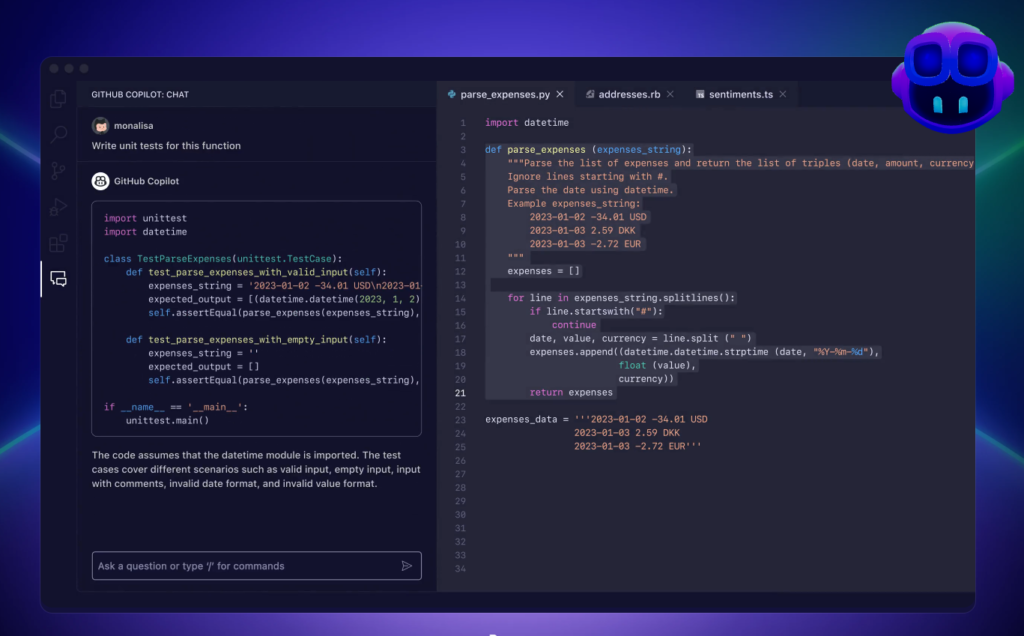
Features:
- Context-aware code suggestions
- Support for multiple programming languages
- Integration with popular IDEs like VS Code
Pros:
- Speeds up coding by reducing repetitive tasks
- Helps in learning new programming languages and frameworks
- Provides quick solutions to common coding problems
Cons:
- Suggestions may sometimes be irrelevant or incorrect
- Dependency on the tool might reduce manual coding skills over time
TabNine
TabNine is an AI-driven autocompletion tool that uses deep learning models to predict and suggest the next chunk of code. It supports a wide range of programming languages and integrates seamlessly with various code editors.
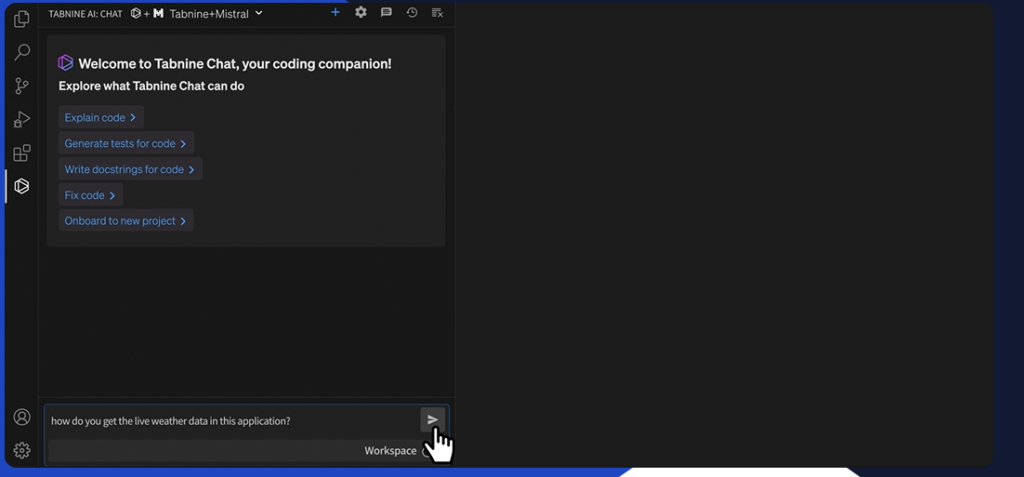
Features:
- Deep learning-based code predictions
- Customizable and supports team collaboration
- Works offline with local models
Pros:
- Highly accurate and relevant suggestions
- Enhances coding speed and efficiency
- Can be trained on your own codebase for more personalized suggestions
Cons:
- Requires substantial memory and processing power
- Initial setup and configuration can be complex
Claude
Claude, developed by Anthropic, is an AI assistant designed to assist developers in writing and debugging code. Claude uses state-of-the-art machine learning models to understand and generate human-like text.

Features:
- Natural language processing capabilities
- Context-aware code suggestions and explanations
- Integration with various development tools
Pros:
- Provides detailed explanations and code suggestions
- Enhances learning and understanding of complex concepts
- Can handle a wide range of programming languages
Cons:
- Requires internet access for optimal performance
- May produce irrelevant suggestions in some cases
Codeium
Codeium is an AI-powered code completion tool that focuses on improving developer productivity by providing smart code suggestions and completions. It supports a variety of programming languages and integrates seamlessly with popular IDEs.
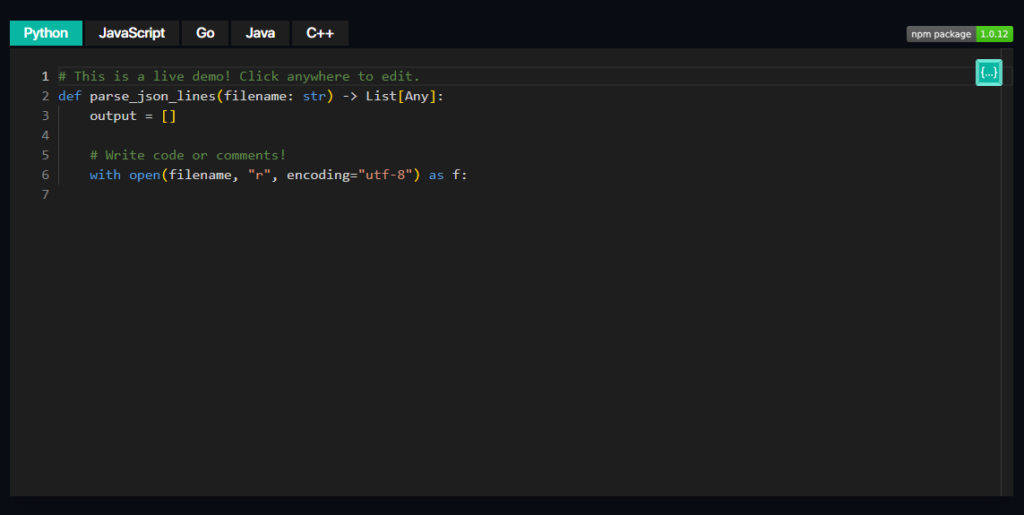
Features:
- AI-driven code completions
- Supports multiple programming languages
- Integration with popular code editors
Pros:
- Increases coding speed and efficiency
- Provides context-aware suggestions
- Free to use with premium features available
Cons:
- May require a learning curve to fully utilize its features
- Limited offline capabilities
Snyk
Snyk is a security-focused AI tool that helps developers find and fix vulnerabilities in their code and dependencies. It provides real-time scanning and actionable insights to enhance code security.
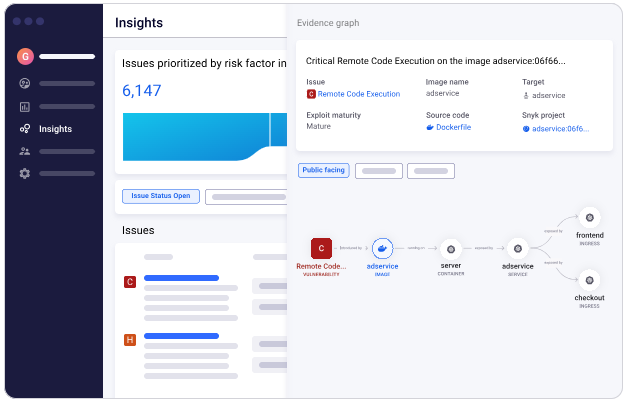
Features:
- Real-time vulnerability scanning
- Detailed security reports and recommendations
- Integration with CI/CD pipelines and code repositories
Pros:
- Improves code security and compliance
- Easy to integrate into existing workflows
- Supports a wide range of programming languages and platforms
Cons:
- Can produce false positives
- Requires a subscription for advanced features

