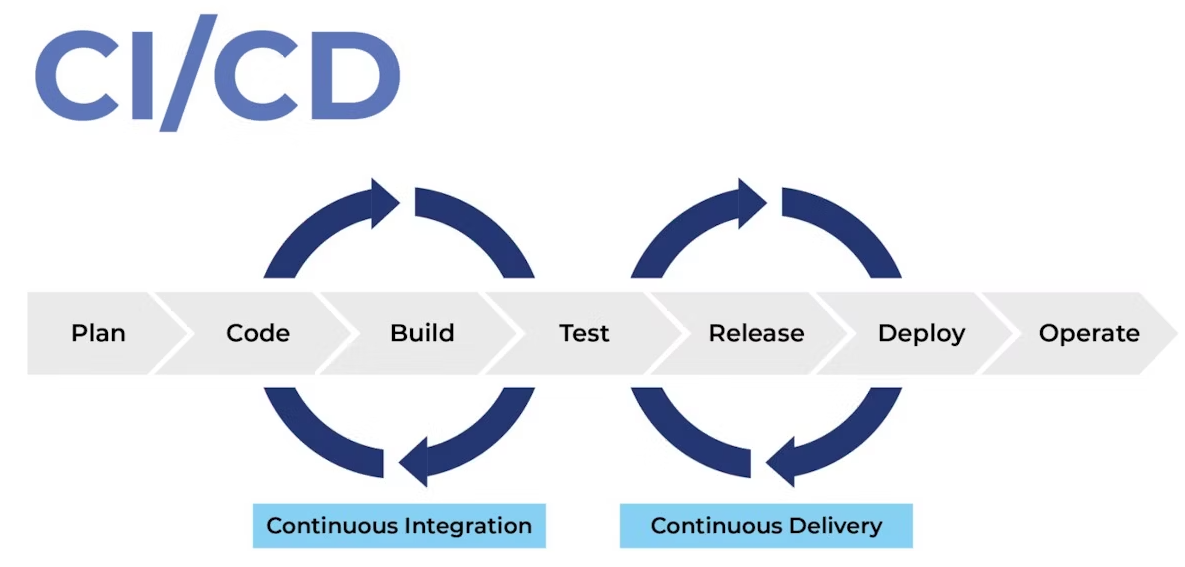Building and deploying software can be a complex and time-consuming process. That’s where Continuous Integration and Continuous Deployment (CI/CD) pipelines come in. These pipelines help automate many of the tasks involved in developing and delivering software, making the process faster, more efficient, and less error-prone. In this blog, we’ll explore the key components of a CI/CD pipeline and some common tools and technologies that can help you get started.
Key Components of a CI/CD Pipeline
- Source Control Management (SCM)
- The first step in any CI/CD pipeline is managing your source code. Think of SCM systems like Git as the library where your code lives. It helps you keep track of changes, collaborate with your team, and ensure everyone is working on the latest version. You can use platforms like GitHub, GitLab, or Bitbucket to host your repositories.
- Build Automation
- Once you have your code in a repository, the next step is to build it. This means compiling your code into a format that can be run on a computer. Build automation tools like Maven, Gradle, or MSBuild take care of this for you, making sure your code is always in a ready-to-run state.
- Continuous Integration (CI)
- CI is all about merging code changes frequently, often several times a day. Automated CI tools like Jenkins, Travis CI, or CircleCI automatically build and test your code whenever changes are pushed to the repository. This helps catch and fix issues early, before they become bigger problems.
- Testing
- Testing is a crucial part of any CI/CD pipeline. Automated tests check your code to make sure it works as expected. Unit tests focus on small parts of your code, integration tests ensure different parts work together, and end-to-end tests check the whole application. Tools like JUnit, NUnit, Selenium, and Cypress can help you automate and manage these tests.
- Artifact Management
- After your code is built and tested, the resulting files (artifacts) need to be stored somewhere. Artifact repositories like Nexus and Artifactory help you manage these files, keeping them organized and easily accessible for deployment.
- Continuous Deployment (CD)
- CD automates the process of deploying your code to different environments, such as staging or production. Tools like Ansible, Chef, Puppet, or Terraform ensure that your deployments are consistent and repeatable, reducing the risk of errors.
- Monitoring and Logging
- Once your application is deployed, you need to keep an eye on it to make sure everything is running smoothly. Monitoring tools like Prometheus and Grafana track performance and alert you to any issues. Logging tools like the ELK Stack (Elasticsearch, Logstash, Kibana) and Splunk help you analyze logs to troubleshoot problems.
Common Tools and Technologies
- Version Control Systems
- Git: The most popular version control system, perfect for distributed workflows.
- Subversion (SVN): A centralized version control system still used in some legacy projects.
- CI Tools
- Jenkins: An open-source CI server that’s highly customizable.
- Travis CI: A cloud-based CI service that integrates seamlessly with GitHub.
- CircleCI: Known for its speed and ease of use, this cloud-based CI service is a favorite among many teams.
- Azure DevOps: Microsoft’s integrated set of tools for CI/CD, planning, and version control.
- Build Tools
- Maven: A build automation tool primarily for Java projects.
- Gradle: A versatile build tool that works with Java, Android, and more.
- MSBuild: The build tool for .NET projects.
- Testing Tools
- JUnit: A popular unit testing framework for Java.
- NUnit: A unit testing framework for .NET.
- Selenium: A tool for automating web browsers, used for end-to-end testing.
- Cypress: A modern web testing framework known for its speed and reliability.
- Artifact Repositories
- Nexus: Manages binaries and build artifacts.
- Artifactory: A universal artifact repository manager supporting all major packaging formats.
- Configuration Management and Deployment
- Ansible: A simple IT automation tool.
- Chef: Manages infrastructure by automating the configuration process.
- Puppet: Automates provisioning, configuration, and management of infrastructure.
- Terraform: An Infrastructure as Code (IaC) tool for building, changing, and versioning infrastructure.
- Monitoring and Logging
- Prometheus: An open-source monitoring and alerting toolkit.
- Grafana: A visualization tool for monitoring data.
- ELK Stack: Consists of Elasticsearch for search, Logstash for log ingestion, and Kibana for visualization.
- Splunk: A platform for searching, monitoring, and analyzing machine-generated data.
Setting up a CI/CD pipeline might seem daunting at first, but it can dramatically improve the way your team develops and delivers software. By automating repetitive tasks, catching bugs early, and ensuring your code is always in a deployable state, you can release new features faster and with more confidence. With the right tools and technologies, you can build a robust CI/CD pipeline that meets the unique needs of your project.