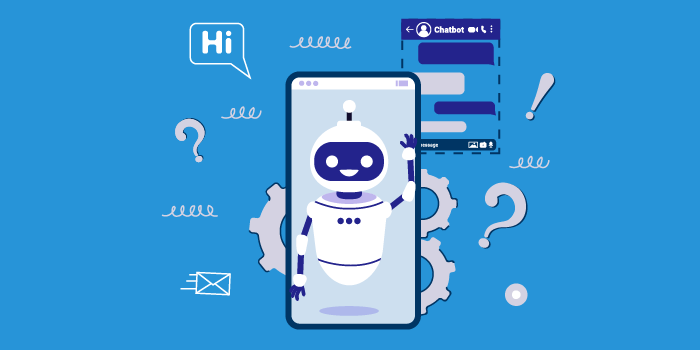Artificial Intelligence (AI) is revolutionizing various industries, offering innovative solutions and enhancing productivity. As a developer, integrating AI into your projects can open up new possibilities and improve user experiences. This guide will help you get started with AI integrations using APIs.
1. Choosing the Right AI API
Several AI APIs are available, each specializing in different aspects of AI. Here are a few popular ones:
- Google Cloud AI: Offers a range of AI services including natural language processing, vision, translation, and speech-to-text. It’s highly scalable and integrates well with other Google services.
- Microsoft Azure Cognitive Services: Provides APIs for vision, speech, language, decision-making, and search. Azure’s robust cloud infrastructure ensures reliability and performance.
- IBM Watson: Known for its natural language processing and machine learning capabilities. Watson’s services include language understanding, language translation, and visual recognition.
- OpenAI: Offers powerful language models like GPT-4, which can generate human-like text, answer questions, and more. OpenAI is particularly strong in conversational AI and text generation.
Choosing the right API depends on your project’s specific needs. Consider factors like cost, ease of integration, documentation quality, and the specific AI capabilities you require.
2. Setting Up Your Development Environment
Before integrating an AI API, ensure your development environment is ready:
- Programming Language: Choose a language that the API supports. Python is a popular choice due to its extensive libraries and community support. JavaScript and Java are also commonly used.
- API Key: Sign up for the service and obtain an API key for authentication. This key is essential for accessing the API services and ensuring secure communication.
- Libraries and SDKs: Install necessary libraries or SDKs provided by the API service. These libraries simplify the integration process and provide pre-built functions for interacting with the API.
3. Integrating the AI API
Let’s take an example of integrating OpenAI’s GPT-4 for a chatbot in a Python project. This dynamic implementation will allow the chatbot to generate responses based on user input.
Step 1: Install the OpenAI Python Library
pip install openaiStep 2: Set Up Your API Key
import openai openai.api_key = 'your-api-key-here'Step 3: Implementing a Chatbot
import openai
openai.api_key = 'your-api-key-here'
def generate_response(user_input):
response = openai.Completion.create(
engine="text-davinci-004",
prompt=f"User: {user_input}\nAI:",
max_tokens=150,
temperature=0.9,
stop=["User:", "AI:"]
)
return response.choices[0].text.strip()
# Example chat loop
print("Welcome to the AI Chatbot! Type 'exit' to end the chat.")
while True:
user_input = input("You: ")
if user_input.lower() == 'exit':
break
ai_response = generate_response(user_input)
print(f"AI: {ai_response}")
In this script, the generate_response function takes user input, sends it to the GPT-4 API, and returns the AI’s response. The chat loop allows continuous interaction until the user types ‘exit’.
4. Exploring AI Capabilities
Depending on the AI API you choose, you can explore various capabilities:
- Natural Language Processing (NLP): Analyze and understand human language. Common use cases include sentiment analysis, language translation, entity recognition, and text summarization.
- Computer Vision: Enable machines to interpret and understand visual information from the world. This includes image recognition, object detection, facial recognition, and image classification.
- Speech Recognition: Convert spoken language into text. This is useful for voice-controlled applications, transcription services, and enhancing accessibility.
- Predictive Analytics: Use historical data to predict future outcomes. This can be applied to recommendation systems, fraud detection, customer behavior analysis, and demand forecasting.
Best Practices for AI Integrations
- Understand the API Limitations: Each API has its limitations in terms of usage, rate limits, and functionality. Read the documentation thoroughly to avoid unexpected issues.
- Data Privacy: Ensure user data is handled securely and comply with privacy regulations like GDPR. Anonymize sensitive data before sending it to the API.
- Performance Optimization: Optimize API calls to reduce latency and improve performance. This includes batching requests, using efficient data formats, and minimizing redundant calls.
- Error Handling: Implement robust error handling to manage API failures or unexpected responses. This can include retry mechanisms, fallbacks, and logging errors for further analysis.
Example: Error Handling in Python
try:
response = openai.Completion.create(
engine="text-davinci-004",
prompt=f"User: {user_input}\nAI:",
max_tokens=150,
temperature=0.9,
stop=["User:", "AI:"]
)
return response.choices[0].text.strip()
except openai.error.OpenAIError as e:
print(f"An error occurred: {e}")
return "Sorry, I'm having trouble understanding you right now. Please try again later."
6. Future Trends in AI APIs
AI is a rapidly evolving field. Keep an eye on emerging trends such as:
- Advanced Natural Language Understanding: Improved language models and context awareness. Future models will be better at understanding the nuances of human language and providing more accurate responses.
- Enhanced Computer Vision: Better image and video analysis capabilities. This includes advancements in object detection, scene understanding, and real-time video processing.
- AI-driven Automation: More sophisticated automation tools and services. AI will increasingly be used to automate complex tasks, reducing the need for human intervention.
- Ethical AI: Focus on fairness, transparency, and ethical considerations in AI development. Ensuring AI systems are unbiased, explainable, and used responsibly will be crucial.